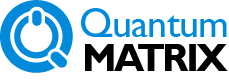General Comparison
Qhuman for Maya Standard
Qhuman Lite is a simplified version of Qhuman for Maya Pro, with less features and less automation level (step-by-step).
Qhuman for Maya Pro
Qhuman for Maya Pro is commonly used in CGI production. It has 1-click retopology and rigging, and contains all features for production.
Qhuman Enterprise
Qhuman for Maya Enterprise is the ultimate version of Qhuman that can be used both for production and batch processing lots of scans easily.
It has all features of Qhuman Pro, but with the ability to batch processing all models in a folder( 1-click-Batch ), has additional features e.g. body measurement, and has an extra Output tab that systematically output variety of outputs e.g. fbx, maya scene, obj, preview image, video, report, etc. Furthermore, it can be triggered externally by commandline, meaning you can integrate to your own pipeline.
Qhuman Enterprise Server
Using the powerful core of Qhuman Enterprise, Qhuman Enterprise Server extended its power by having Qserver, and is commonly used in demanding high-volume live-processing event sites, theme parks, fashion botiques, etc. Qserver is a program that provides the whole zero-click, scalable, management and centralized control interface, controlling the whole automation chain of Input > ( scan-processing-software* ) > Qhuman > output > dynamic loading Unity/ UE API.
For more information about Qhuman Enterprise Server, please see here.
Qhuman Batch Node
Qhuman Batch node is the batch-only version of Qhuman Enterprise and cannot operate in normal GUI. It excutes batch scripts created in Qhuman Enterprise (GUI). It serves as extra processing nodes of Qhuman Enterprise Server, to multiply the speed/throughput of avatar creation by simultaneous processing mutiple jobs in multiple nodes.
*Support PhotoScan Pro / Capturing Reality CLI (purchase separately) right now, and enables full automation, auto-marker-alignment and ground removal, so that the human scan is immediately ready to use.
Qhuman Cloud Service ( coming soon )
Qhuman Cloud Service is a pay-per-use web service that requires no local installation.
You just upload 3D human models/ Photos. Choose a few options. Then the processing starts at our cloud servers like a 1-click processing. Then you can preview the 3D animated result in browser, before you decide to download the files. Qhuman Cloud Service allows you to choose the highest level decisions but not the smallest technical options like Qhuman for Maya. Those options are highly optimized settings and resembles the “presets” in the local version of Qhuman. So compare to local version, it’s simpler to use but has limited technical flexibility.
Qhuman Cloud API ( coming soon )
Qhuman Cloud API is similar to Qhuman Cloud Service in terms of processing, but very different usage. Essentially, it allows you to built Apps that accept human 3D model or photos, then automatically process them in the cloud and generate links to be used in Apps built with our Unity/ UE4 API so that avatars can be dynamically swapped in your Apps via the internet.
Feature Comparison (TBC)
| Standard | Pro | Enterprise | Enterprise Server |
Overall
| Suitable for | individuals, freelancer | Studio | scan-to-avatar installation (starting from each scan model) | High-volume scan-to-avatar installation |
| Automation level | step-by-step | 1-click | 1-click batch | 0-click |
| QNA included | QNA x 3 | QNA x 5 (TBC) | QNA x 5 (TBC) | QNA x 5 (TBC) |
Qserver
| Manage & Queue tasks | Yes | |||
| Distributed processing possible | Yes | |||
| Controls scan processing software | Yes | |||
| Controls Qhuman in commandline mode | Yes | |||
| Runtime direct-loading Unity API | Yes | |||
| Runtime direct-loading Unreal API | TBC | |||
| Real-time Cloth Fitting Package | TBC |
Automated features below:
Modelling
| Auto Oreintation Alignment of scans | Yes | Yes | Yes | |
| Topo Mixer | Yes | Yes | Yes | |
| Body Generator | Lite (TBC) | Full (TBC) | Full (TBC) | Full (TBC) |
| Topo Mixer x Body Generator | TBC | TBC | TBC | |
| Body and Face Segmentation | Yes | Yes | Yes | Yes |
| Body Measurement | Yes | Yes | ||
| Body Topology Wrapping & Part replacement | Yes | Yes | Yes | Yes |
| Head Topology Wrapping & Part replacement | Yes | Yes | Yes | Yes |
| SubDivision | Yes | Yes | Yes | Yes |
| SubDivision – fast mimic mode | Yes | Yes | Yes | |
| Re-shape/ Symmetry | Yes | Yes | Yes | Yes |
| Texture transfer | Yes | Yes | Yes | Yes |
| Texture output layers | Yes | Yes | Yes | |
| refactor subD to Zbrush/ mudbox roundtrip | Yes | Yes | Yes | |
| Head and body integration | Yes | Yes | Yes |
Rigging
| Joint placement | Yes | Yes | Yes | Yes |
| Control rig/ mocap rig | Yes | Yes | Yes | Yes |
| Custom Rig Integration | TBC | TBC | TBC | |
| skin weighting | Yes | Yes | Yes | Yes |
| eye/ teeth fitting | Yes | Yes | Yes | |
| facial rig | Yes | Yes | Yes | |
| body muscle system/ PSD | TBC | TBC | TBC | |
| Create custom QNA | Yes | Yes | Yes | |
| scene subsitution | Yes | Yes |
Add
| Props/ skin-Clothing Fitting | Yes | Yes | ||
| Dynamic cloth Fitting | TBC | TBC |
Apply
| motion presets auto-align + mapping + retargetting | Yes | Yes | Yes | Yes |
| camera/ lighting/ rendering presets | Yes | Yes | Yes | Yes |
Output
| FBX, Maya scene, preview, playBlast, simulation | Yes | Yes |
Additional Tools
|
Qcontrol – manage large scene with multiple characters
|
TBC | TBC | TBC | |
| Qtemplate – scan model library preview module | Yes | Yes | Yes | Yes |
| Create batchScript for Batch processing/ Qserver | Yes | Yes | ||
| Batch processing | Yes | using the more advanced Qserver | ||
| run Qhuman in commandline mode | Yes | Yes |